I've upgraded my project to Angular 6, and everything went fine except the conversion of .angular-cli.json file. From the guide I followed, it was said that this will convert it automatically.
npm install -g @angular/cli
npm install @angular/cli
ng update @angular/cli
However, it was not the case as I still have the old .angular-cli.json
Is there a way to do it automatically / manually?