Hello community I have a base project that I want to update to the latest version that I have installed globally (8.00) The base project that I try to update seems to be in Angular 4 and Angular Cli 1.0.0
When I run ng serve I get
Your global Angular CLI version (8.3.5) is greater than your local
version (1.7.4). The local Angular CLI version is used.
To disable this warning use "ng config -g cli.warnings.versionMismatch false".
I tried to follow the steps of several posts, but without success : updateAngular , updateAngular2
Project to updatee
package.js:
"dependencies": {
"@angular/animations": "^4.0.1",
"@angular/common": "^4.0.1",
"@angular/compiler": "^4.0.1",
"@angular/compiler-cli": "^4.0.1",
"@angular/core": "^4.0.1",
"@angular/forms": "^4.0.1",
"@angular/http": "^4.0.1",
"@angular/platform-browser": "^4.0.1",
"@angular/platform-browser-dynamic": "^4.0.1",
"@angular/platform-server": "^4.0.1",
"@angular/router": "^4.0.1",
"animate.css": "3.1.1",
"bootstrap": "^3.3.7",
"chart.js": "^2.5.0",
"core-js": "^2.4.1",
"font-awesome": "^4.7.0",
"jquery": "^3.1.0",
"jquery-slimscroll": "^1.3.8",
"jquery-sparkline": "^2.4.0",
"jvectormap": "1.2.2",
"metismenu": "^2.5.0",
"ng2-charts": "^1.5.0",
"ngx-bootstrap": "^1.6.6",
"peity": "^3.2.1",
"rxjs": "^5.1.0",
"zone.js": "^0.8.4"
},
"devDependencies": {
"@angular/cli": "^1.0.0",
"@angular/compiler-cli": "^2.4.0",
"@types/jasmine": "2.5.38",
"@types/node": "~6.0.60",
"codelyzer": "~2.0.0",
"jasmine-core": "~2.5.2",
"jasmine-spec-reporter": "~3.2.0",
"karma": "~1.4.1",
"karma-chrome-launcher": "~2.0.0",
"karma-cli": "~1.0.1",
"karma-coverage-istanbul-reporter": "^0.2.0",
"karma-jasmine": "~1.1.0",
"karma-jasmine-html-reporter": "^0.2.2",
"protractor": "~5.1.0",
"ts-node": "~2.0.0",
"tslint": "~4.5.0",
"typescript": "~2.1.5"
}
structure :
Angular Cli G
I look forward to any suggestions, thanks
UPDATE
"devDependencies": {
"@angular/cli": "^1.0.0",}
Run ng update @angular/cli Error : Repository is not clean. Please commit or stash any changes before updating.
ng update @angular/cli @angular/core --allow-dirty