When I load this staging site in Firefox, I see the following:
I don't see this gap in Chrome or Safari because the tweet text content is limited to 3 lines by the following CSS rule:
#ctf p.ctf-tweet-text {
overflow: hidden;
display: -webkit-box;
-webkit-line-clamp: 3;
-webkit-box-orient: vertical;
}
It looks like this rule is not working in Firefox.
How do I limit the number of lines of text in Firefox? Thanks.
Here is the HTML producing the tweet content:
<div class="ctf-tweet-content">
<p class="ctf-tweet-text" style="color: #ffffff;">A great article about keeping mining education relevant in Western Australia
<a href="https://twitter.com/Matt_Mckenzie_" target="_blank" rel="nofollow" style="color: rgb(255, 255, 255);">@Matt_Mckenzie_</a>
<a href="#" title="#" target="_blank" style="color: rgb(255, 255, 255);">link</a>
</p>
</div>