I am into a big issue. I have android key store password, but key password it is saying as 'Cannot recover Key'. When i create new key app is signed, but it is not uploaded to play store. It is showing SHA not matching
My recent activities involve
Android studio update Please specify is it because of this.
I have also attached screenshot please see missing part and let me know how it can be found. Thanks