Left text and Right button in one row,text data store in a list,so i use loop:
for file in listname:
fr = Frame(app)
Label(fr,text = file).grid(row =row,column=0)
Button(fr,text = 'download',command =lambda: download(file)).grid(row = row,column=3)
But when I click one button,the parm is always the last elem in list,so what can I do to create button with different parm in one loop?