I want to draw a mermaid diagram containing arrows that do not join with nodes:
graph LR
A(Sample Text)
-->A
A-->B
B-->A
B-->
-->A and B--> fails, likely because the arrow requires both input and output nodes. Is there a workaround? Can I make the node invisible or blank?