The SonarLint plugin for Intellij gives warnings for TODOs as well.
By default Intellij highlights TODOs and displays them in a Commit Dialog as well. SonarLint highlighting it again is redundant.
Also, it suppresses one useful feature of Intellij - Intellij highlights TODOs with blue colour which is easier to recognize and scroll to.
Because of the SonarLint plugin, this feature is suppressed. So, I want to disable sonarlint warnings for to-do items only. How can I do that?