This question is a continuation of the previous question I asked.
Now I have a case where there is also a category column with Prop. So, the dataset becomes like
Hour Category Prop2
00 A 25
00 B 59
00 A 55
00 C 5
00 B 50
...
01 C 56
01 B 45
01 A 56
01 B 35
...
23 D 58
23 A 52
23 B 50
23 B 35
23 B 15
In this case I need to make a stacked area plot in R with the percentages of these different categories for each day. So, the result will be like.
A B C D
00 20% 30% 35% 15%
01 25% 10% 40% 25%
02 20% 40% 10% 30%
.
.
.
20
21
22 25% 10% 30% 35%
23 35% 20% 20% 25%
So now I would get the share of each Category in each hour and then plot this is a stacked area plot like this where the x-axis is the hour and y-axis the percentage of Prop2 for each category given by the different colours