I've tried running the code from this answer, and get the following (after pressing 'Plot':
Here's what I find unexpected: if I press the 'pan axes' button in the navigation bar (highlighted in blue in the above screenshot), move the figure slightly to the right, and then press the 'home button' in the navigation bar, then nothing happens.
However, if then move the figure again and then press the 'home button' again, then it returns me to the position I got to after I moved the figure once.
How can I set the navigation bar up so that the 'home' button returns me to the original plot every time?