I have multiple color select option, I want to highlight whatever they are selected
Here is my first image  ,
,
Here I want to convert this to this 
Thanks for time and suggestions
I have multiple color select option, I want to highlight whatever they are selected
Here is my first image  ,
,
Here I want to convert this to this 
Thanks for time and suggestions
You can change the style of radio put likewise. For the checked state, use
[input-selector]:checked + label:after and for the unchecked state, use [input-selector]:not(:checked) + label:before.
[type="radio"]:checked,
[type="radio"]:not(:checked) {
position: absolute;
left: -9999px;
}
[type="radio"]:checked+label,
[type="radio"]:not(:checked)+label {
position: relative;
padding-left: 28px;
cursor: pointer;
line-height: 20px;
display: inline-block;
color: #666;
}
[type="radio"]:checked+label:before,
[type="radio"]:not(:checked)+label:before {
content: '';
position: absolute;
left: 0;
top: 0;
width: 18px;
height: 18px;
border: 1px solid #ddd;
border-radius: 100%;
background: #fff;
}
[type="radio"]:checked+label:after,
[type="radio"]:not(:checked)+label:after {
content: '';
width: 12px;
height: 12px;
position: absolute;
top: 3px;
left: 3px;
border-radius: 100%;
-webkit-transition: all 0.2s ease;
transition: all 0.2s ease;
}
[type="radio"]:not(:checked)+label:after {
-webkit-transform: scale(0);
transform: scale(0);
}
[type="radio"]:checked+label:after {
-webkit-transform: scale(1);
transform: scale(1);
}
/* To change the background color, only customize the code below*/
.red-input:not(:checked)+label:before {
background: red;
}
.red-input:checked+label:after {
background: black;
}
.green-input:not(:checked)+label:before {
background: green;
}
.green-input:checked+label:after {
background: blue;
}
.black-input:not(:checked)+label:before {
background: black;
}
.black-input:checked+label:after {
background: silver;
}
.silver-input:not(:checked)+label:before {
background: silver
}
.silver-input:checked+label:after {
background: #E6B5A3;
}<link href="https://cdnjs.cloudflare.com/ajax/libs/twitter-bootstrap/4.1.1/css/bootstrap.css" rel="stylesheet"/>
<form class="form-inline m-5">
<div class="form-group">
<div class="mx-2">
<input type="radio" id="test1" name="radio-group" class="red-input">
<label for="test1">Peach</label>
</div>
<div class="mx-2">
<input type="radio" id="test2" name="radio-group" class="green-input">
<label for="test2">Orange</label>
</div>
<div class="mx-2">
<input type="radio" id="test3" name="radio-group" class="black-input">
<label for="test3">Mango</label>
</div>
<div class="mx-2">
<input type="radio" id="test4" name="radio-group" class="silver-input">
<label for="test4">Lime</label>
</div>
</div>
</form>Check this codepen
To set the default background of the inputs, use [input-selector]:not(:checked)+label:before.
.red-input:not(:checked)+label:before {
background: red;
}