I am trying to use TableModule and getting these errors, i tam trying to folow the installation notes from the module page
I tried to run this command npm install rxjs- but it didn't help..
what am i doing wrong?
package.json
{
"name": "prime",
"version": "0.0.0",
"scripts": {
"ng": "ng",
"start": "ng serve",
"build": "ng build",
"test": "ng test",
"lint": "ng lint",
"e2e": "ng e2e"
},
"private": true,
"dependencies": {
"@angular/animations": "^6.0.0",
"@angular/common": "^6.0.0",
"@angular/compiler": "^6.0.0",
"@angular/core": "^6.0.0",
"@angular/forms": "^6.0.0",
"@angular/http": "^6.0.0",
"@angular/platform-browser": "^6.0.0",
"@angular/platform-browser-dynamic": "^6.0.0",
"@angular/router": "^6.0.0",
"core-js": "^2.5.4",
"rxjs": "^6.0.0",
"zone.js": "^0.8.26"
},
"devDependencies": {
"@angular/compiler-cli": "^6.0.0",
"@angular-devkit/build-angular": "~0.6.1",
"typescript": "~2.7.2",
"@angular/cli": "~6.0.1",
"@angular/language-service": "^6.0.0",
"@types/jasmine": "~2.8.6",
"@types/jasminewd2": "~2.0.3",
"@types/node": "~8.9.4",
"codelyzer": "~4.2.1",
"jasmine-core": "~2.99.1",
"jasmine-spec-reporter": "~4.2.1",
"karma": "~1.7.1",
"karma-chrome-launcher": "~2.2.0",
"karma-coverage-istanbul-reporter": "~1.4.2",
"karma-jasmine": "~1.1.1",
"karma-jasmine-html-reporter": "^0.2.2",
"protractor": "~5.3.0",
"ts-node": "~5.0.1",
"tslint": "~5.9.1"
}
}