I managed to build a little GUI, where I can switch between frames related to the following question: Switch between frames in tkinter
I wanted to have a status bar on the Bottom of my GUI and it should stay on every frame! The status bar shows info about buttons when hovering over it!
Not hovered:
Hovered:
As you can see it works, BUT I can't manage to make the status bar update its values when another frame is raised, because I could only manage to create the status bar in one frame class...
class SampleApp(Tk):
def __init__(self, *args, **kwargs):
Tk.__init__(self, *args, **kwargs)
self.title_font = font.Font(family='Helvetica', size=18,
weight="bold", slant="italic")
container = Frame(self)
container.pack(side="top", fill="both", expand=True)
container.grid_rowconfigure(0, weight=1)
container.grid_columnconfigure(0, weight=1)
self.frames = {}
for F in (start_frame, cr_frame, db_frame):
page_name = F.__name__
frame = F(parent=container, controller=self)
self.frames[page_name] = frame
frame.pack()
self.show_frame("start_frame")
def show_frame(self, page_name):
'''Show a frame for the given page name'''
for frame in self.frames.values():
#frame.grid_remove()
frame.pack_forget()
frame = self.frames[page_name]
frame.pack()
if page_name == "start_frame":
frame.winfo_toplevel().geometry("545x200")
if page_name == "cr_frame":
frame.winfo_toplevel().geometry("600x200")
if page_name == "db_frame":
frame.winfo_toplevel().geometry("700x630")
class start_frame(Frame):
def __init__(self, parent, controller):
Frame.__init__(self, parent)
self.controller = controller
self.btn_cr = Button(self, text="Copyright Analyse", command=lambda: self.controller.show_frame("cr_frame"), width=40)
self.btn_cr.pack(side=LEFT, padx=15, pady=1, ipady=40)
self.btn_db = Button(self, text="Copyright Datenbank", command=lambda: self.controller.show_frame("db_frame"), width=40)
self.btn_db.pack(side=LEFT, pady=1, ipady=40)
###################Here is the statusbar defined + bindings and so on##########
self.lbl_status = Label(self.controller, text="...", border=1, relief=SUNKEN, anchor=W)
self.lbl_status.pack(side=BOTTOM, fill=X, anchor=W)
self.btn_cr.bind("<Enter>", lambda event: self.lbl_status.configure(text="Open copyright analysis window..."))
self.btn_cr.bind("<Leave>", self.leave_bindings)
self.btn_db.bind("<Enter>", lambda event: self.lbl_status.configure(text="Open copyright database..."))
self.btn_db.bind("<Leave>", self.leave_bindings)
class cr_frame(Frame):
def __init__(self, parent, controller):
Frame.__init__(self, parent)
self.controller = controller
Now, if I switch to page 2 (cr_frame), the status bar is still there because I attached it to the top-level controller (of all frames) but I can't edit it through the cr_frame class...
I don't know how to do it.