Possible Duplicate:
How do you get the footer to stay at the bottom of a Web page?
The 2nd background image on this page isn't properly positioned... I'm struggling to come up with a fix... I need the footer to be at the bottom of the page, always. min-height doesn't work because I need it to always remain at the bottom regardless of their resolution.
Is there a CSS fix for this?
-URL REMOVED-