I am plotting a multi-index columns DataFrame.
What is the syntax to specify the column(s) to be plotted on secondary_y using the .plot method of pandas DataFrame?
Setup
import numpy as np
import pandas as pd
mt_idx = pd.MultiIndex.from_product([['A', 'B'], ['first', 'second']])
df = pd.DataFrame(np.random.randint(0, 10, size=(20, len(mt_idx))), columns=mt_idx)
My Attempts
df.plot(secondary_y=('B', 'second'))
df.plot(secondary_y='(B, second)')
None of the above worked, as all the lines were plotted on the principal y-axis.