I am using mplot3d from the mpl_toolkits library. When displaying the 3D surface on the figure I'm realized the axis were not positioned as I wished they would.
Let me show, I have added to the following screenshot the position of each axis:
Is there a way to change the position of the axes in order to get this result:
Here's the working code:
import matplotlib.pyplot as plt
import numpy as np
from mpl_toolkits.mplot3d import Axes3D
ax = Axes3D(plt.figure())
def f(x,y) :
return -x**2 - y**2
X = np.arange(-1, 1, 0.02)
Y = np.arange(-1, 1, 0.02)
X, Y = np.meshgrid(X, Y)
Z = f(X, Y)
ax.plot_surface(X, Y, Z, alpha=0.5)
# Hide axes ticks
ax.set_xticks([-1,1])
ax.set_yticks([-1,1])
ax.set_zticks([-2,0])
ax.set_yticklabels([-1,1],rotation=-15, va='center', ha='right')
plt.show()
I have tried using xaxis.set_ticks_position('left') statement, but it doesn't work.