I have seen this post 1 and Sankey plot in R to make a SAnkey plot but it is to complicated to understand !
If appreciate someone could explain how to make a Sankey plot for a data frame like below;
data.frame(row.names = paste0("SP","",1:30),
COL1 = rep(sample(LETTERS[1:3]),10),
COL3 = rep(sample(LETTERS[1:3]),10),
COL3 = rep(sample(LETTERS[1:3]),10)
)
So I can visualize the values 3 bars representing columns with 3 segments representing 3 factors "A", "B" and "C".