I'd like to know how to center the contents of a Text widget vertically and horizontally in Flutter.
I only know how to center the widget itself using Center(child: Text("test")) but not the content itself. By default, it's aligned to the left. In Android, I believe the property of a TextView that achieves this is called gravity.
Example of what I want: