I have tried the solutions posted here but none of them seemed to work.
Container(
child: Center(
child: Text(
"Financial Formulas\n",
textAlign: TextAlign.center,
style: TextStyle(fontSize: 16),
),
),
color: Colors.blue,
width: 150,
height: 35,
),