I am having a persistent problem with ErrorCode = '0x80004005 : 8000808c. on win 2012r2 Deploying an updated app that uses:
<PackageReference Include="Microsoft.AspNetCore.All" Version="2.0.8" />
I have installed
dotnet-runtime-2.0.7-win-x64.exe
AspNetCore.2.0.7.RuntimePackageStore_x64.exe
DotNetCore.2.0.7-WindowsHosting.exe
and rebooted the machine but the problem persists. I've deployed the same files to IIS (not IIS EXpress) on my windows 10 dev box and it works fine there. Any ideas how to solve it?