I have a problem. I have a text file "hello.pdf" I put the file to the resource of the project and read the file
string filename = @"C:\Users\vivio\Documents\Visual Studio 2015\Projects\STool\STool\Resources\hello.pdf";
System.Diagnostics.Process.Start(filename);
I have a question: If I want packet STool to STool.exe, and then install this packet in the (D:)disk then I think I will not read file hello.pdf because in the code I set pathfile is "C:\Users\vivio\Documents\Visual Studio 2015\Projects\STool\STool\Resources\hello.pdf"
Help me to resolve this problem, thanks all