I have a PDF file that I have imported in as a resource into my project. The file is a help document so I want to be able to include it with every deployment. I want to be able to open this file at the click of a button.
I have set the build action to "Embedd Resource". So now I want to be able to open it. However, When I try accessing the resource - My.Resources.HelpFile - it is a byte array. How would I go about opening this if I know that the end-user has a program suitable to opening PDF documents?
If I missed a previous question please point me to the right direction. I have found several questions about opening a PDF within an application, but I don't care if Adobe Reader opens seperately.