I am currently working on an Android app and using the latest addition of the Floating Action Button. However, after compiling the necessary libraries and adding the fab into my xml file, it appears as a square while I am expecting it to be a circle, just like everywhere else.
I use the same basic code to implement the fab as found online and my result is a square and theirs is a nice circle fab.
Here is my code:
<android.support.design.widget.FloatingActionButton
android:id="@+id/fab"
android:layout_width="wrap_content"
android:layout_height="wrap_content"
android:layout_gravity="end|bottom"
android:layout_margin="16dp"
android:src="@drawable/ic_person_add_black_24dp" />
Here is an screenshot of what is displayed:
How to display the fab (add contact here) as a circle?
Thank you,