I'm trying to make a circular imageview using glide... I followed this tutorial How to round an image with Glide library? but my image always get the top and bottom cropped
i tried to change imageview dimensions but nothing changes, always cropped and same ratio
what am i doing wrong
Glide.with(this).load(MasterFacade.getFacade().getLocalUser().getProfilePicUrl()).apply(RequestOptions.centerCropTransform()).into((ImageView) findViewById(R.id.profileImageView));
and the layout
<ImageView
android:id="@+id/profileImageView"
android:layout_width="200dp"
android:layout_height="200dp"
android:layout_gravity="center"
android:scaleType="fitXY" />