I solve a typical task for image: try to centerCrop() it and make circular like in How to round an image with Glide library?, but a result seems like Glide circular image gets cropped or 
(not circular).
I think Glide (v.4) doesn't correctly crop the image. I tried many variants like GlideApp.with(photo).load(url).circleCrop().into(photo). Probably better would be first to create a square from a rectangle and then make it circular.
This is a part of XML:
<?xml version="1.0" encoding="utf-8"?>
<android.support.constraint.ConstraintLayout xmlns:android="http://schemas.android.com/apk/res/android"
xmlns:app="http://schemas.android.com/apk/res-auto"
xmlns:tools="http://schemas.android.com/tools"
android:layout_width="match_parent"
android:layout_height="wrap_content"
>
<ImageView
android:id="@+id/photo"
android:layout_width="50dp"
android:layout_height="50dp"
android:layout_marginStart="15dp"
android:layout_marginLeft="15dp"
android:layout_marginTop="20dp"
android:adjustViewBounds="true"
android:scaleType="fitCenter"
app:layout_constraintStart_toStartOf="parent"
app:layout_constraintTop_toTopOf="parent"
tools:src="@drawable/image_1"
/>
<TextView
android:id="@+id/name"
android:layout_width="0dp"
android:layout_height="wrap_content"
android:layout_alignParentTop="true"
android:layout_alignParentBottom="true"
android:layout_marginStart="7dp"
android:layout_marginLeft="7dp"
android:lineSpacingExtra="1sp"
android:textColor="@color/black"
android:textSize="20sp"
app:layout_constraintEnd_toStartOf="parent"
app:layout_constraintHorizontal_weight="1"
app:layout_constraintStart_toEndOf="@+id/photo"
app:layout_constraintTop_toTopOf="@+id/photo"
tools:text="Name"
/>
</android.support.constraint.ConstraintLayout>
UPDATE
Sorry, a problem was in a source image. I didn't think it was squared with white paddings above and below (lines are added):
And another example:
This is because on a backend they downscaled rectangular image making it square with white borders.