I have a standalone android and ios app.
currently testing push notifications on android.
I have setup my app.json with the following notification key
"notification":{
"icon": "./app_assets/icons/icon-48-gs.png",
"color": "#000000"
},
the icon above is a 48x48 greyscale icon with transparency. i tried also without color attribute. all i get in both the status bar and in the actual notiification is a white/light grey/black square.
in the expo forums i saw others mention they solved this issue with a 96x96 sized icon. this did not help at all.
https://forums.expo.io/t/push-notifications-missing-icon-on-android/9170
https://forums.expo.io/t/android-notification-status-bar-icon-too-small/7175
Can someone please help provide guidance on what the issue might be?
Update per @Raaj Nadar's comment below, Here are the icons i have tried.