The problem I am having is that
push notifications received from expo notification service always have the expo icon instead of the one specified (my app's icon),
and when clicked point to the expo client instead of the standalone app
Local scheduled notification show the app icon as intended
Questions:
How can I change the remote notification icon to a custom one and
point to a specific path/screen in the standalone app instead of the expo client?
Image description: Top notification shows a local scheduled notification and bottom the push notification using the expo push notification service
my app.json:
"expo": {
"name": "Vevivo",
"slug": "Vevivo",
"privacy": "public",
"sdkVersion": "34.0.0",
"platforms": [
"ios",
"android"
],
"version": "1.2.2",
"orientation": "portrait",
"icon": "./assets/images/AppIcon.png",
"splash": {
"image": "./assets/images/splash.png",
"resizeMode": "cover",
"backgroundColor": "#ffffff"
},
"updates": {
"fallbackToCacheTimeout": 0
},
"assetBundlePatterns": [
"**/*"
],
"primaryColor": "#E6762F",
"scheme": "vevivo",
"ios": {
"supportsTablet": false,
"bundleIdentifier": "com.vevivo.vevivo"
},
"android": {
"package": "com.vevivo.vevivo",
"googleServicesFile": "./google-services.json",
"versionCode": 5
},
"notification": {
"icon": "https://vevivo-images-bucket-develop.s3-eu-west-1.amazonaws.com/public/common/logo96Gray.png",
}
Any help will be much appreciated!