When using large titles and tapping the status bar to scroll to the top of a UIScrollView or UITableView (probably also UICollectionView, haven't tested this) it always goes a little too far.
I have refresh enabled on my TableView and when tapping the status bar it appears like this and stays that way until I tap the screen.
I have a ScrollView in another ViewController and if I tap the status bar there it also scrolls a little bit too far, making the navigation bar too tall. This also returns to normal when I tap somewhere or scroll a tiny bit.
After I tapped the status bar:
This also only happens when I have large titles activated, using normal titles everything works as it should.
Any ideas how to fix this?
How to recreate:
- Create a new project with a navigation controller and a
UIViewControllerwith aTableViewinside. - Set navigation controller to prefer large titles. Turn translucent off. Set title on
UIViewController - Set constraints on
TableViewto pin to the edges of theViewController - Create outlet for
TableViewin theViewController - Implement delegates and set a number of rows, for example 100
- Launch app
- Scroll down so the large title becomes a normal title
- Tap status bar so the
tableViewscrolls to the top
Now the title is not at the position it should be, if you now scroll a tiny bit up or down it snaps back to the normal position.
ViewController code:
import UIKit
class ViewController: UIViewController {
@IBOutlet weak var tableView: UITableView!
override func viewDidLoad() {
super.viewDidLoad()
tableView.delegate = self
tableView.dataSource = self
}
}
extension ViewController: UITableViewDelegate, UITableViewDataSource {
func numberOfSections(in tableView: UITableView) -> Int {
return 1
}
func tableView(_ tableView: UITableView, numberOfRowsInSection section: Int) -> Int {
return 100
}
func tableView(_ tableView: UITableView, cellForRowAt indexPath: IndexPath) -> UITableViewCell {
let cell = tableView.dequeueReusableCell(withIdentifier: "TestCell", for: indexPath)
return cell
}
}