I have a centered container div, containing a content div to the left and a nav div to the right. I want the nav div to be fixed, as in not scrolling with content. See image below. Is this doable?
This is indeed possible, use this in your CSS:
.navElement
{
position: fixed;
top: 10px; /*your distance from the top*/
left: 10px; /*your distance from left*/
}
Make sure it is the first element in the document flow, right after <body> and it should behave as you described.