I am trying to implement the following codepen for my website :
https://codepen.io/pizza3/pen/NgXowe
When opened with chrome the background images of the slices are positionned correctly and all the slices stacked on each other will display the entire image.
However when browsing with firefox (version Qunatum 60.0.1 (64-bit)) you can notice that the background images are not positionned the same. Seems to me it has to do with the origin point of the images or something similar but I can't figure what the problem is.
I believe the relevant part of the problem is here :
.left,
.right {
position: relative;
width: 50vw;
height: 20vh;
background-attachment: fixed;
background-size: cover;
overflow: hidden;
}
Is this a firefox bug ?
In other words how can I have the same background image spread accross multiple DIVs ?
How can I solve this ?
Thanks
EDIT
Here a couple screenshots to illustrate the problem: