i am trying to add image in the UIContextualAction , see the code below:-
func tableView(_ tableView: UITableView,
trailingSwipeActionsConfigurationForRowAt indexPath: IndexPath) -> UISwipeActionsConfiguration?
{
// Write action code for the Flag
let FlagAction = UIContextualAction(style: .normal, title: "View", handler: { (ac:UIContextualAction, view:UIView, success:(Bool) -> Void) in
print("Update action ...")
success(true)
})
FlagAction.image = UIImage(named: "flag")
return UISwipeActionsConfiguration(actions: [FlagAction])
}
The image , i am using