A gallery of usdz files are provided by Apple at the url below
https://developer.apple.com/arkit/gallery/
You need a device with iOS12 beta installed for the models to be viewable on your mobile device. Basically Apple uses Mime-types model/usd usdz and model/und.pixar.usd .usdz to identify them as AR viewable. You also need to do this via the safari browser... Chrome does not support the file format.
the html to list a thumbnail usdz file would be the following.
<a rel="ar" href="model.usdz">
<img src="model-preview.jpg">
</a>
to create your own usdz files, Apple has bundled usdz_converter as part of Xcode 10. Its a command line tool for creating the usdz file from OBJ files, Single-frame Alembic (ABC) files, USD file (either .usda or usd.c)
the basic command line is
xcrun usdz_converter Wineglass.obj Wineglass.usdz
usdz supports physically based renders, to achieve this you add images for each component of the PBR like so,
xcrun usdz_converter Wineglass.obj Wineglass.usdz
-g WineGlassMesh
-color_map WineGlass_Albedo.png
-metallic_map WineGlass_Metallic.png
-roughness_map WineGlass_Roughness.png
-normal_map . WineGlass_Normal.png
-emissive_map WineGlass_Emissive.png
A good video to get you started on how to create usdz files, host on a webpage & create a quicklook in your own app
https://developer.apple.com/videos/play/wwdc2018/603/