Apple AR Quick Look apparently only supports .usdz files. Is there a way to convert an .obj or .stl to .usdz?
I googled this first but the most popular result was to use a free tool called Vectary, but when I actually tried to use it, it wasn’t free.