Hello everyone I'm trying to unzip a USDZ file, modify a texture, and then zip the USDZ file again, but it breaks.
Is there any special way to zip the file back? Even if I decompress and compress again it stops working and has different file size.
I'm using no compression and no encryption to zip the file. One thing I have noticed is that the attribute "Needed to extract" for the USDZ file is "2.0 or later" while my new zip file value is "1.0 or later". Also the files in the original USDZ zip have some extra fields I cannot read or add to my new file.
What could be happening? Any help would be appreciated.