I use navigation library and safeargs for passing data. I define argument to fragment like that.
<fragment
android:id="@+id/otherFragment"
android:name="com.asd.navigate.OtherFragment"
android:label="OtherFragment">
<argument
android:name="screenTitle"
android:defaultValue="0"
app:type="string" />
</fragment>
OtherFragmentArgs generated, I can use it but OtherFragmentDirection class doesnt generate when I click "make project". Is that bug or I have to do something different.
Thnx for advice.
buildscript {
...
dependencies {
...
classpath "android.arch.navigation:navigation-safe-args-gradle-plugin:1.0.0-alpha01"
}
}
build.gradle
apply plugin: "androidx.navigation.safeargs"
MainActivity.kt