So, the following makes use of:
So, starting with this...
I want to add this behind it (but peeking through)
The first thing we need to do is make a "alpha" based mask of the area we want to become transparent. For this, I'm using a RadialGradientPaint, as it allows me to produce a "fading" effect around the edges.
Now, I've already done all the math (used a simple image editor to work it out), so I know where I want the "hole" appear
BufferedImage city = ImageIO.read(new File("/Users/swhitehead/Downloads/City.jpg"));
BufferedImage mask = new BufferedImage(city.getWidth(), city.getHeight(), BufferedImage.TYPE_INT_ARGB);
Graphics2D g2d = mask.createGraphics();
Color transparent = new Color(255, 0, 0, 0);
Color fill = Color.RED;
RadialGradientPaint rgp = new RadialGradientPaint(
new Point2D.Double(955, 185),
185,
new float[]{0f, 0.75f, 1f},
new Color[]{transparent, transparent, fill});
g2d.setPaint(rgp);
g2d.fill(new Rectangle(0, 0, mask.getWidth(), mask.getHeight()));
g2d.dispose();
Next, we use a AlphaComposite to paint the mask over the original (city) image...
BufferedImage masked = new BufferedImage(city.getWidth(), city.getHeight(), BufferedImage.TYPE_INT_ARGB);
g2d = masked.createGraphics();
g2d.setColor(Color.RED);
g2d.fillRect(0, 0, masked.getWidth(), masked.getHeight());
g2d.drawImage(city, 0, 0, null);
g2d.setComposite(AlphaComposite.DstAtop);
g2d.drawImage(mask, 0, 0, null);
g2d.dispose();
This generates something like...

The "white" hole is actually transparent, it's just the page is also white :/
Finally, we combine the masked image with the background image...
BufferedImage composite = new BufferedImage(city.getWidth(), city.getHeight(), BufferedImage.TYPE_INT_ARGB);
g2d = composite.createGraphics();
g2d.drawImage(background, city.getWidth() - background.getWidth(), 0, null);
g2d.drawImage(masked, 0, 0, null);
g2d.dispose();
to produce something like...
So, based on your description, this is what I assume you mean