A "overlay" illusion...
Basically this is going to generate a subImage of the un-blurred image based on the current mouse position and view port size, this is then blended with the "overlay effect" and rendered on top of the blurred image, creating the "illusion" of a cutout effect.
The following example will follow the mouse around, exposing a 200x200 pixel area of the image around the mouse cursor.
import java.awt.AlphaComposite;
import java.awt.Color;
import java.awt.Dimension;
import java.awt.EventQueue;
import java.awt.Graphics;
import java.awt.Graphics2D;
import java.awt.Point;
import java.awt.RadialGradientPaint;
import java.awt.Rectangle;
import java.awt.event.MouseAdapter;
import java.awt.event.MouseEvent;
import java.awt.geom.Point2D;
import java.awt.image.BufferedImage;
import java.io.IOException;
import java.util.logging.Level;
import java.util.logging.Logger;
import javax.imageio.ImageIO;
import javax.swing.JFrame;
import javax.swing.JPanel;
public class Main {
public static void main(String[] args) {
new Main();
}
public Main() {
EventQueue.invokeLater(new Runnable() {
@Override
public void run() {
try {
JFrame frame = new JFrame();
frame.add(new TestPane());
frame.pack();
frame.setLocationRelativeTo(null);
frame.setVisible(true);
} catch (IOException ex) {
Logger.getLogger(Main.class.getName()).log(Level.SEVERE, null, ex);
}
}
});
}
public class TestPane extends JPanel {
private BufferedImage blurredImage;
private BufferedImage normalImage;
private BufferedImage spyScopeImage;
private int viewPortSize = 200;
private Point currentLocation;
public TestPane() throws IOException {
blurredImage = ImageIO.read(getClass().getResource("/images/PosterBlurred.png"));
normalImage = ImageIO.read(getClass().getResource("/images/Poster.png"));
spyScopeImage = new BufferedImage(viewPortSize, viewPortSize, BufferedImage.TYPE_INT_ARGB);
Graphics2D masked = spyScopeImage.createGraphics();
Color transparent = new Color(255, 0, 0, 0);
Color fill = Color.RED;
RadialGradientPaint rgp = new RadialGradientPaint(
new Point2D.Double(viewPortSize / 2d, viewPortSize / 2d),
viewPortSize,
new float[]{0f, 0.5f, 1f},
new Color[]{fill, transparent, transparent});
// masked.setComposite(AlphaComposite.DstAtop);
masked.setPaint(rgp);
masked.fill(new Rectangle(0, 0, viewPortSize, viewPortSize));
masked.dispose();
MouseAdapter mouseAdapter = new MouseAdapter() {
@Override
public void mouseMoved(MouseEvent e) {
currentLocation = e.getPoint();
repaint();
}
@Override
public void mouseEntered(MouseEvent e) {
currentLocation = e.getPoint();
repaint();
}
@Override
public void mouseExited(MouseEvent e) {
currentLocation = null;
repaint();
}
};
addMouseMotionListener(mouseAdapter);
}
@Override
public Dimension getPreferredSize() {
if (blurredImage != null) {
return new Dimension(blurredImage.getWidth(), blurredImage.getHeight());
}
return new Dimension(800, 600);
}
@Override
protected void paintComponent(Graphics g) {
super.paintComponent(g);
Graphics2D g2d = (Graphics2D) g.create();
if (blurredImage != null) {
int x = (getWidth() - blurredImage.getWidth()) / 2;
int y = (getHeight() - blurredImage.getHeight()) / 2;
g2d.drawImage(blurredImage, x, y, this);
if (currentLocation != null && normalImage != null) {
int mouseX = currentLocation.x - x;
int mouseY = currentLocation.y - y;
int viewPortOffset = viewPortSize / 2;
int minX = Math.max(0, mouseX - viewPortOffset);
int minY = Math.max(0, mouseY - viewPortOffset);
int maxX = Math.min(normalImage.getWidth(), mouseX + viewPortSize);
int maxY = Math.min(normalImage.getHeight(), mouseY + viewPortSize);
int viewX = minX - viewPortOffset;
int viewY = minY - viewPortOffset;
BufferedImage subimage = normalImage.getSubimage(minX, minY, maxX - minX, maxY - minY);
// Here we're going to "mask" the sub image and the "spy scope" effect together
BufferedImage masked = new BufferedImage(viewPortSize, viewPortSize, BufferedImage.TYPE_INT_ARGB);
Graphics2D mg = masked.createGraphics();
mg.drawImage(subimage, 0, 0, this);
mg.setComposite(AlphaComposite.DstAtop);
mg.drawImage(spyScopeImage, 0, 0, this);
mg.dispose();
g2d.drawImage(masked, x + minX, y + minY, this);
}
}
g2d.dispose();
}
}
}
Alternatively...
You could create a "masked" version of the blurred image with the "scope effect" which exposes the image rendered below it, but agin, this will be expensive, as each time you're creating a new image the size of the original blurred image.
This concept is demonstrated in How to create a transparent shape in the image