On our woocommerce website I am trying to update the displayed price based on the variations the customer selects from dropdown menus as shown here:
I used a php function that had been submitted in another answer by LoictheAztec:
https://stackoverflow.com/questions/44912300/replace-the-variable-price-range-by-the-chosen-variation-price-in-woocommerce-3
add_action( 'woocommerce_before_single_product', 'move_variations_single_price', 1 );
function move_variations_single_price(){
global $product, $post;
if ( $product->is_type( 'variable' ) ) {
// removing the variations price for variable products
remove_action( 'woocommerce_single_product_summary', 'woocommerce_template_single_price', 10 );
// Change location and inserting back the variations price
add_action( 'woocommerce_single_product_summary', 'replace_variation_single_price', 10 );
}
}
function replace_variation_single_price(){
global $product;
// Main Price
$prices = array( $product->get_variation_price( 'min', true ), $product->get_variation_price( 'max', true ) );
$price = $prices[0] !== $prices[1] ? sprintf( __( 'From: %1$s', 'woocommerce' ), wc_price( $prices[0] ) ) : wc_price( $prices[0] );
// Sale Price
$prices = array( $product->get_variation_regular_price( 'min', true ), $product->get_variation_regular_price( 'max', true ) );
sort( $prices );
$saleprice = $prices[0] !== $prices[1] ? sprintf( __( 'From: %1$s', 'woocommerce' ), wc_price( $prices[0] ) ) : wc_price( $prices[0] );
if ( $price !== $saleprice && $product->is_on_sale() ) {
$price = '<del>' . $saleprice . $product->get_price_suffix() . '</del> <ins>' . $price . $product->get_price_suffix() . '</ins>';
}
?>
<style>
div.woocommerce-variation-price,
div.woocommerce-variation-availability,
div.hidden-variable-price {
height: 0px !important;
overflow:hidden;
position:relative;
line-height: 0px !important;
font-size: 0% !important;
}
</style>
<script>
jQuery(document).ready(function($) {
$('select').blur( function(){
if( '' != $('input.variation_id').val() ){
if($('p.availability'))
$('p.availability').remove();
$('p.price').html($('div.woocommerce-variation-price > span.price').html()).append('<p class="availability">'+$('div.woocommerce-variation-availability').html()+'</p>');
console.log($('input.variation_id').val());
} else {
$('p.price').html($('div.hidden-variable-price').html());
if($('p.availability'))
$('p.availability').remove();
console.log('NULL');
}
});
});
</script>
<?php
echo '<p class="price">'.$price.'</p>
<div class="hidden-variable-price" >'.$price.'</div>';
}
However when a variation is selected it displays undefined underneath the From: $price as shown here:
Example of undefined error:
What is the cause of this error and how can it be made so that the price is displayed and updated based on variations that have been selected?