You can do the gradient fill portion of the text using the code I provide in this answer. Check the coordinate space first, because I described that for the iPhone, which has an inverted Y axis when compared to the Mac's normal Quartz coordinates.
The text is first used to create a clipping path, and the gradient is drawn within that path.
As far as the internal shadow, you might be able to draw this after the gradient is drawn by using CGContextSetShadowWithColor() with an appropriate downward offset and black color, then drawing the text again using just the stroke of the text. deanWombourne has some sample code for a similar task in his answer here.