I'm looking to merge vertical rows for only a single column of my report, so that when that column has lots of data, it doesn't force the left rows to expand.
The answer appears to be using a matrix (e.g. SSRS tablix Merging cells vertically problem), but I'm not clear how it would work in this case.
For example, in the screen-shot below, I'd like to spread the confirmation footer text through the following 4 rows, so that the first row (Sales Contact, Angela Thomson, Confirmation Footer, The credit card used...) is the same width as the others and that the Sales Contact info on the left is not pushed down (i.e. the Title row should be just below Sales Contact, and not have all that space in between.
Any thoughts on this?