I found the colspan and rowspan property defined in TablixCell,but in report Designer still can't vertical merge cells,if i modify the RDL xml file manually set Rowspan,the reportViewer show me error info:RowSpan must be 1 for CellContents inside a TablixCell.
is there any other way to implement vertical merge cells of tablix ?