I am trying to create a plot that will be combination of 6 plots made in ggplot2. The conditions are
- One main title
- Three subtitles
- Common background color
- Diffrent sizes of plots
- One legend at the bottom
And it should look something like it:
I have found bits and pices, but I dont know how to put it togheter.
To add main title I used Place title of multiplot panel with ggplot2
layout <- matrix(c(1, 1, 2, 3, 3, 4), nrow = 2, byrow = TRUE)
grid.arrange(A, B, C, D, top = "Title",
layout_matrix = layout)
I have found function multiplot (http://www.cookbook-r.com/Graphs/Multiple_graphs_on_one_page_(ggplot2)/) and it dose allow to plot several charts with diffrent sizes, but the other reqirements are not met
plot_list <- list(A, B, C, D)
layout <- matrix(c(1, 1, 2, 3, 3, 4), nrow = 2, byrow = TRUE)
multiplot(plotlist = plot_list, layout = layout)
I have also found how to create common legend, but the charts sizes are the same (Add a common Legend for combined ggplots)
grid_arrange_shared_legend <- function(...) {
plots <- list(...)
g <- ggplotGrob(plots[[1]] + theme(legend.position="bottom"))$grobs
legend <- g[[which(sapply(g, function(x) x$name) == "guide-box")]]
lheight <- sum(legend$height)
grid.arrange(
do.call(arrangeGrob, lapply(plots, function(x)
x + theme(legend.position="none"))),
legend,
ncol = 1,
heights = unit.c(unit(1, "npc") - lheight, lheight))
}
grid_arrange_shared_legend(A, B, C, D)
sample data
DF <- data.frame(ID = 1:10, Pop = (1:10)^2, gr = c("A", rep("B", 8), "A"))
DF_Pie <- DF %>%
group_by(gr) %>%
summarise(Years = n(),
Pop_Years = sum(Pop))
A <- ggplot(DF, aes(x = ID, col = gr, fill = gr)) +
geom_bar()+
theme(legend.position="none")
B <- ggplot(DF_Pie, aes(x = factor(1), y = Years, fill = gr))+
geom_bar(width = 1, stat = "identity") +
coord_polar("y", start=0)+
theme(legend.position="none")
C <- ggplot(DF, aes(x = ID, y = Pop, col = gr, fill = gr)) +
geom_bar(stat="identity") +
theme(legend.position="bottom")
D <- ggplot(DF_Pie, aes(x = factor(1), y = Pop_Years, fill = gr))+
geom_bar(width = 1, stat = "identity") +
coord_polar("y", start=0) +
theme(legend.position="none")
EDIT
Thanks to @hpesoj626 I know how to make everything, but the condition 3 still applys - the common background color

EDIT 2
I have created following chart  but the space between plots and titles are huge
but the space between plots and titles are huge