I want to merge this two data frames (with no common columns) one next to each other. The two dataframes look like this:
df1:
10.74,5.71,5.41
11.44,6.1,5.87
df2:
10.17,6.58,5.23
9.99,5.75,5.13
11.21,6.35,5.72
10.3,5.86,5.12
I am trying with:
df_total=pd.concat([df1,df2],axis=1)
But the result looks something like this:
Access grade global,Grade_global,Regression_global,Access grade,Grade,Regression
,,,10.74,5.71,5.41
,,,11.44,6.1,5.87
10.17,6.58,5.23,,,
9.99,5.75,5.13,,,
11.21,6.35,5.72,,,
10.3,5.86,5.12,,,
And I what to have something like this:
10.17,6.58,5.23,10.74,5.71,5.41
9.99,5.75,5.13,11.44,6.1,5.87
11.21,6.35,5.72
10.3,5.86,5.12
The two things I want to know how to do are:
1- How can I merge the 2 data frames so that the values are next to each other (the number of rows should, therefore, be the maximum number of rows between the two dataframes; 4 in this case). 2- How to avoid having NaN (you can see that in the end there are multiple commas). (I want to avoid this because afterwards in the scatter plot I use, all the Nan are plotted as 0 (so I have a line of dots in y=0)).
The Nan values are generating zeros. Please see the result:
The html snipped is:
<div style="line-height:77%;"><br></div>
<div id="grade_access_hs"></div>
<div style="line-height:77%;"><br></div>
<p>The lines that best approximate the expected grades according to the access grade to University and comparing all students with {{user.hsname}}' students are:</p>
<div style="line-height:30%;"><br></div>
<div id="equation3"></div>
<div style="line-height:30%;"><br></div>
<div id="equation4"></div>
<script type="text/javascript" src="../static/scripts/grade_access_hs.js"></script>
All the chart:
<script>
'use strict';
var Grade_access_hs = c3.generate({
bindto: '#grade_access_hs',
data: {
url: '../static/CSV/Chart_data/grades_access_hs.csv',
xs: {
Grade_global: 'Access grade global',
Grade: 'Access grade',
Regression_global: 'Access grade global',
Regression: 'Access grade'
},
types: {
Grade_global:'scatter',
Grade:'scatter',
Regression_global: 'line',
Regression: 'line'
},
},
axis: {
y: {
label: {
text: "Average grade",
position: "outer-middle"
},
min: 1,
max: 9,
tick: {outer: false}
},
x: {
label: {
text: "Access grade PAU",
position: "outer-center"
},
min: 9,
max: 14,
tick: {
outer: false,
count:1,
fit:false,
values: [9,10,11,12,13,14]
}
}
},
size: {
height: 400,
width: 800
},
zoom: {
enabled: true
},
legend: {
show: true,
position: 'inset',
inset: {
anchor: 'top-right',
x: 20,
y: 20
}
},
})
d3.csv('../static/CSV/Chart_data/grades_access_hs.csv',function(data){
var d1 = data[0];
var d2 = data[1];
var b = (1-(d2['Regression_global']/d1['Regression_global']))/((d1['Access grade global']-d2['Access grade global'])/d1['Regression_global'])
var a = d1['Regression_global'] - (b * d1['Access grade global'])
b = (Math.round(b*1000)/1000);
a = (Math.round(a*1000)/1000);
document.getElementById("equation3").innerHTML = "Global: Grade = " + a + "·x + " + b;
var d = (1-(d2['Regression']/d1['Regression']))/((d1['Access grade private']-d2['Access grade private'])/d1['Regression'])
var c = d1['Regression'] - (b * d1['Access grade'])
d = (Math.round(d*1000)/1000);
c = (Math.round(c*1000)/1000);
document.getElementById("equation4").innerHTML = "Specific high school: Grade = " + c + "·x + " + d;
})
</script>
With grades_acess_hs.csv:
Access grade global,Grade_global,Regression_global,Access grade,Grade,Regression
,,,10.74,5.71,5.41
,,,11.44,6.1,5.87
,,,11.21,6.35,5.72
,,,10.3,5.86,5.12
10.17,6.58,5.23,,,
9.99,5.75,5.13,,,
10.96,5.84,5.71,,,
9.93,6.12,5.09,,,
9.93,6.0,5.09,,,
11.21,6.22,5.86,,,
11.28,6.1,5.9,,,
,,,10.93,6.08,5.54
Thanks in advance!