I have a repo which has a lot of branchs(200+).
And I cloned it using git clone xxxx.git
But when I show branches, it only shows few:
$ git branch -a
* master
remotes/origin/HEAD -> origin/master
remotes/origin/master
When I trying to checkout a remote branch origin/release-1.6.2, it says no such branch(it exactly exists in my gitlab's web page).
$ git checkout origin/release-1.6.2
error: pathspec 'origin/release-1.6.2' did not match any file(s) known to git.
when I trying to fetch this branch, it seems this branch really exists.
$ git fetch origin origin/release-1.6.2
From gitlab.alipay-inc.com:blink/blink-tables
* remote-tracking branch origin/release-1.6.2 -> FETCH_HEAD
so how can I checkout this remote branch correctly?
it's different from this question, because I can not even see the branch in git branch -a