I'm not sure why I'm unable to checkout a branch that I had worked on earlier. See the commands below (note: co is an alias for checkout):
ramon@ramon-desktop:~/source/unstilted$ git branch -a
* develop
feature/datts_right
feature/user_controlled_menu
feature/user_controlled_site_layouts
master
remotes/origin/HEAD -> origin/master
remotes/origin/develop
remotes/origin/feature/datts_right
remotes/origin/master
ramon@ramon-desktop:~/source/unstilted$ git co feature/user_controlled_site_layouts
error: pathspec 'feature/user_controlled_site_layouts' did not match any file(s) known to git.
I'm not sure what it means, and I can't seem to find anything I can understand on Google.
How do I checkout that branch, and what may I have done to break this?
UPDATE:
I found this post, and running git show-ref gives me:
97e2cb33914e763ff92bbe38531d3fd02408da46 refs/heads/develop
c438c439c66da3f2356d2449505c073549b221c1 refs/heads/feature/datts_right
11a90dae8897ceed318700b9af3019f4b4dceb1e refs/heads/feature/user_controlled_menu
c889b37a5ee690986935c9c74b71999e2cf3c6d7 refs/heads/master
c889b37a5ee690986935c9c74b71999e2cf3c6d7 refs/remotes/origin/HEAD
e7c17eb40610505eea4e6687e4572191216ad4c6 refs/remotes/origin/develop
c438c439c66da3f2356d2449505c073549b221c1 refs/remotes/origin/feature/datts_right
c889b37a5ee690986935c9c74b71999e2cf3c6d7 refs/remotes/origin/master
23768aa5425cbf29d10ff24274adad42d90d15cc refs/stash
e572cf91e95da03f04a5e51820f58a7306ce01de refs/tags/menu_shows_published_only
429ebaa895d9d41d835a34da72676caa75902e3d refs/tags/slow_dev
UPDATE on .git directory (user_controlled_site_layouts is in the refs/heads/feature folder):
$ ls .git/refs/heads/feature/
datts_right user_controlled_menu user_controlled_site_layouts
$ cat .git/refs/heads/feature/user_controlled_site_layouts
3af84fcf1508c44013844dcd0998a14e61455034
UPDATE on git show 3af84fcf1508c44013844dcd0998a14e61455034
$ git show 3af84fcf1508c44013844dcd0998a14e61455034
commit 3af84fcf1508c44013844dcd0998a14e61455034
Author: Ramon Tayag <xxx@xxxxx.xxx>
Date: Thu May 12 19:00:03 2011 +0800
Removed site layouts migration
diff --git a/db/schema.rb b/db/schema.rb
index 1218fc8..2040b9f 100755
--- a/db/schema.rb
+++ b/db/schema.rb
@@ -10,7 +10,7 @@
#
# It's strongly recommended to check this file into your version control system.
-ActiveRecord::Schema.define(:version => 20110511012647) do
+ActiveRecord::Schema.define(:version => 20110503040056) do
create_table "attachments", :force => true do |t|
t.string "name"
@@ -205,15 +205,6 @@ ActiveRecord::Schema.define(:version => 20110511012647) do
t.integer "old_id"
end
- create_table "site_layouts", :force => true do |t|
- t.string "name"
- t.text "description"
- t.text "content"
- t.integer "site_id"
- t.datetime "created_at"
- t.datetime "updated_at"
- end
-
create_table "site_styles", :force => true do |t|
t.text "published"
t.datetime "created_at"