Please refer to the picture below.
I changed the default java installation path to D:\Program Files\Java\
I created a new java project. Firstly, it reminds me the java path is not existed and the program cannot run. When I tried to modify the path to my location, it rejected me saying it's an invalid path. Why? Please note: this post didn't resolve my question: I know the difference of jdk and jre; I do reinstalled latest java repeatedly.
Only, I didn't want to install java to C disk. I have set my JDK_HOME and JRE_HOME to my location.
You're right! IntelliJ version 2018 resolve this issue.