I'm using Tradigview Chart Widget to display data. I can't find a way to draw lines(or something else) on chart, and to save the drawings in order to display them when the page reloads.
<!-- TradingView Widget BEGIN -->
<div class="tradingview-widget-container">
<div id="tradingview_6fd01"></div>
<div class="tradingview-widget-copyright"><a href="https://www.tradingview.com/symbols/NASDAQ-AAPL/" rel="noopener" target="_blank"><span class="blue-text">AAPL chart</span></a> by TradingView</div>
<script type="text/javascript" src="https://s3.tradingview.com/tv.js"></script>
<script type="text/javascript">
new TradingView.widget({
"width": 980,
"height": 610,
"symbol": "NASDAQ:AAPL",
"interval": "D",
"timezone": "Etc/UTC",
"theme": "Light",
"style": "1",
"locale": "en",
"toolbar_bg": "#f1f3f6",
"enable_publishing": false,
"allow_symbol_change": true,
"container_id": "tradingview_6fd01"
});
</script>
</div>
<!-- TradingView Widget END -->