Am trying to take the complete page screenshot both horizontally and vertically using Firefox gecko driver and aShot Library.
However, the results are not as expected. Take a look:
driver.get("https://google.com");
Screenshot fpScreenshot = new AShot().shootingStrategy(ShootingStrategies.viewportPasting(1000)).takeScreenshot(driver);
ImageIO.write(fpScreenshot.getImage(),"JPEG",new File("FullPageScreenshot.jpg"));
Looked into a lot of variants but nothing is working. Interestingly, when I try using old firefox version (46), I am able to take full screenshot without any third party library. Am trying to use latest firefox and have full screenshot functionality.
Any help?