I am using CodeIgniter. I have frontend and backend folder inside controllers and views. I tried server steps even check almost all the solution but still I am not able to access it my default controller
routes.php
$route['default_controller'] = 'frontend/User_control';
$route['404_override'] = '';
$route['translate_uri_dashes'] = FALSE;
/*backend*********************************/
$config['backend'] = 'backend/Access_control';
1) My issue is When I am accessing the Url http://localhost/example_ci_row/
I am getting 404 Page not found
2) How to access the backend URL I tried http://localhost/icube_row/admin but I am getting the error
frontend User_control
<?php
defined('BASEPATH') OR exit('No direct script access allowed');
class User_control extends CI_Controller {
public $current_date;
function __construct()
{
parent::__construct();
$this->load->library('form_validation');
$this->load->helper('form');
}
public function index(){
$this->load->view('frontend/login');
}
}
?>
Backend Access control
<?php
defined('BASEPATH') OR exit('No direct script access allowed');
class Access_control extends CI_Controller {
function __construct()
{
parent::__construct();
$this->load->library('form_validation');
$this->load->helper('form');
}
public function index(){
$this->load->view('backend/login');
}
}
?>
Edited
It's working when I use below steps. I added the Test.php file in the controller and change the routes then I am getting the login page.
Test.php
<?php
defined('BASEPATH') OR exit('No direct script access allowed');
class Test extends CI_Controller {
public $current_date;
function __construct()
{
parent::__construct();
$this->load->library('form_validation');
$this->load->helper('form');
}
public function index(){
$this->load->view('frontend/login');
}
}
?>
routes.php
$route['default_controller'] = 'Test';