A few months ago I asked a question on SO related to route issue.
CodeIgniter routes issues to access the frontend and backend folder
After adding the answer in my code my issue got resolved.
Now, I created a controller called as Menu_controlle in the frontend folder and created a services.php file inside frontend on view.
Menu_control
<?php
defined('BASEPATH') OR exit('No direct script access allowed');
class Menu_control extends CI_Controller {
public $current_date;
function __construct()
{
parent::__construct();
$this->load->helper('form');
$this->load->helper('url');
date_default_timezone_set('Asia/Kolkata');
$this->current_date= date('d-m-Y H:i:s');
}
public function index()
{
$this->load->view('frontend/home');
}
public function services()
{
$this->load->view('frontend/services');
}
}
?>
I added in the menu
<li><a href="<?php echo site_url('Menu_control/services');?>">Our Servces</a></li>
Now when I click on Our service menu then It gives me "object Not found" error.
 Can anyone know my I am getting this error?
.htaccess file is empty.
Can anyone know my I am getting this error?
.htaccess file is empty.