I am trying to create a page with side-by-side tables. I used other SO answers to do this for a simple table
```{r start-block, include=F,echo=F}
library(dplyr)
library(knitr)
library(kableExtra)
```
```{r sample, echo=FALSE, results='asis'}
t1 <- kable(head(mtcars)[1:3], format = "latex", booktabs = TRUE) %>% kable_styling(latex_options = c("striped"), font_size=5)
t2 <- kable(head(mtcars)[4:6], format = "latex", booktabs = TRUE) %>% kable_styling(latex_options = c("striped"), font_size=5)
cat("\n")
cat("\\newpage")
cat("\\begin{table}[!htb]")
cat(c("\\begin{minipage}{.5\\linewidth}
\\caption{}
\\centering",
t1,
"\\end{minipage}%
\\begin{minipage}{.5\\linewidth}
\\centering
\\caption{}",
t2,
"\\end{minipage}") )
cat("\\end{table}")
```
I am trying to reproduce the same behavior with a custom table (.RDS format file: tbl). This works fine without side-by-side tables.
```{r table, echo=FALSE, results='asis'}
tbl <- readRDS("table.RDS") #load file using the link "tbl"
cat(tbl)
```
byt I am getting an error when I try this table side-by-side.
```{r table2, echo=FALSE, results='asis'}
cat("\n")
cat("\\newpage")
cat("\\begin{table}[!htb]")
cat(c("\\begin{minipage}{.5\\linewidth}
\\caption{}
\\centering",
tbl,
"\\end{minipage}%
\\begin{minipage}{.5\\linewidth}
\\centering
\\caption{}",
tbl,
"\\end{minipage}") )
cat("\\end{table}")
```
! LaTeX Error: Not in outer par mode.